Posts
Showing posts from December, 2019
How to create a data entry form in Excel that includes math formulas
- Get link
- Other Apps
By
Jasmin Adili
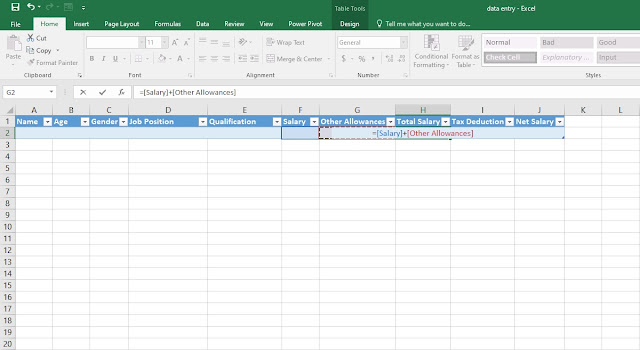
This data entry form is very similar to the previous post (Student data entry) except this time we're going to create this data entry form to work related tasks. If you don't know how to enable the data entry form in Excel visit the previous post: https://letslearnitnow.blogspot.com/2019/12/how-to-create-simple-student-data-entry.html 1. In the meantime, write down the categories as seen on the picture below and insert as a table. Now we're going to integrate a couple of math formulas on some of the cells. So under the Total Salary cell write down the formula =F2+G2 2. Step two, we're going to type the formula for the tax deduction. What you need to do is just under the Tax Deduction cell write down =H2*18% , that is going to calculate us the 18% tax of the total salary. 3. Step three, under the Net Salary cell write down the formula =H2-I2 . 4. Step four, once you open the data entry form window you&
How to create a simple student data entry in Excel - video showcase
- Get link
- Other Apps
By
Jasmin Adili
How to create a simple student data entry in Excel
- Get link
- Other Apps
By
Jasmin Adili
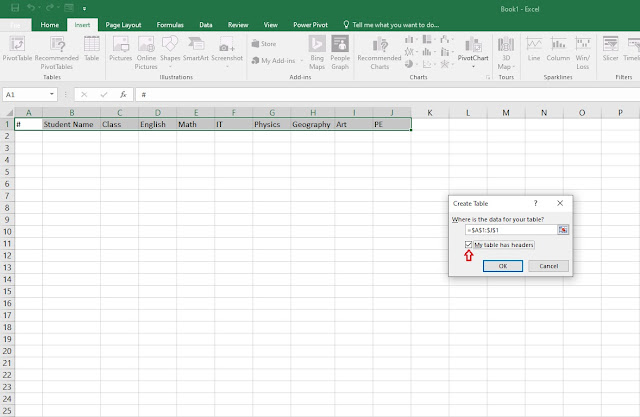
Here's a very easy and simple student data entry tutorial that I'm going to show you how to do it in very easy steps. Once you get around this tutorial you can create one for yourself using different categories, depends how it suits your best needs. So, let's get started! 1. First step, write down the categories as seen on the picture below, select all the cells > insert table > My table has headers > OK. 2. Step two, once you've created the table go to File > Options. 3. Step three, once you click options, a window under the name excel options is going to appear where we have to enable the data entry form command. - Click the Quick Access Toolbar and under Choose commands form select Commands not in ribbon. - Scroll down until you find Form, click the ADD>> button until the Form is shown on the right window and click OK. 4. Step four, after you've clicked OK this data entry window
How to create a simple database in Excel - Video showcase
- Get link
- Other Apps
By
Jasmin Adili